Bulk image processing
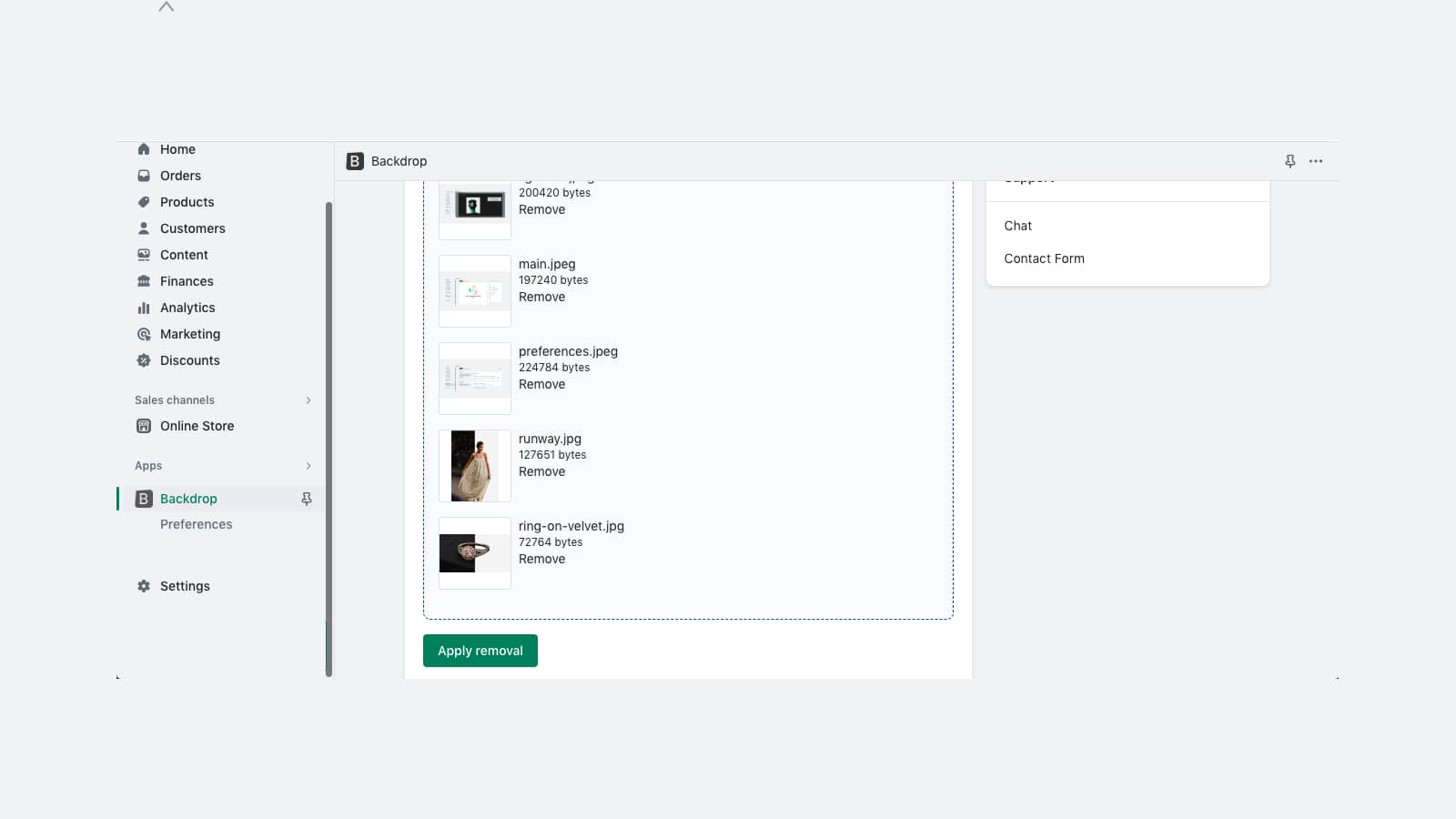
Add as many images as you like.
Drag and drop multiple images. This will add each image for processing just like a single image, but automatically proceeds to the next after the previous one has completed. Review large jobs before you start the process and remove any images that are not necessary. Each image processed will reduce your monthly limit by one.