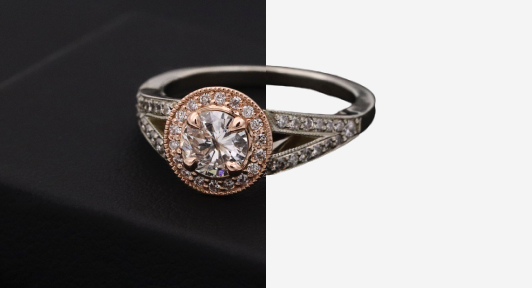Quickstart Guide
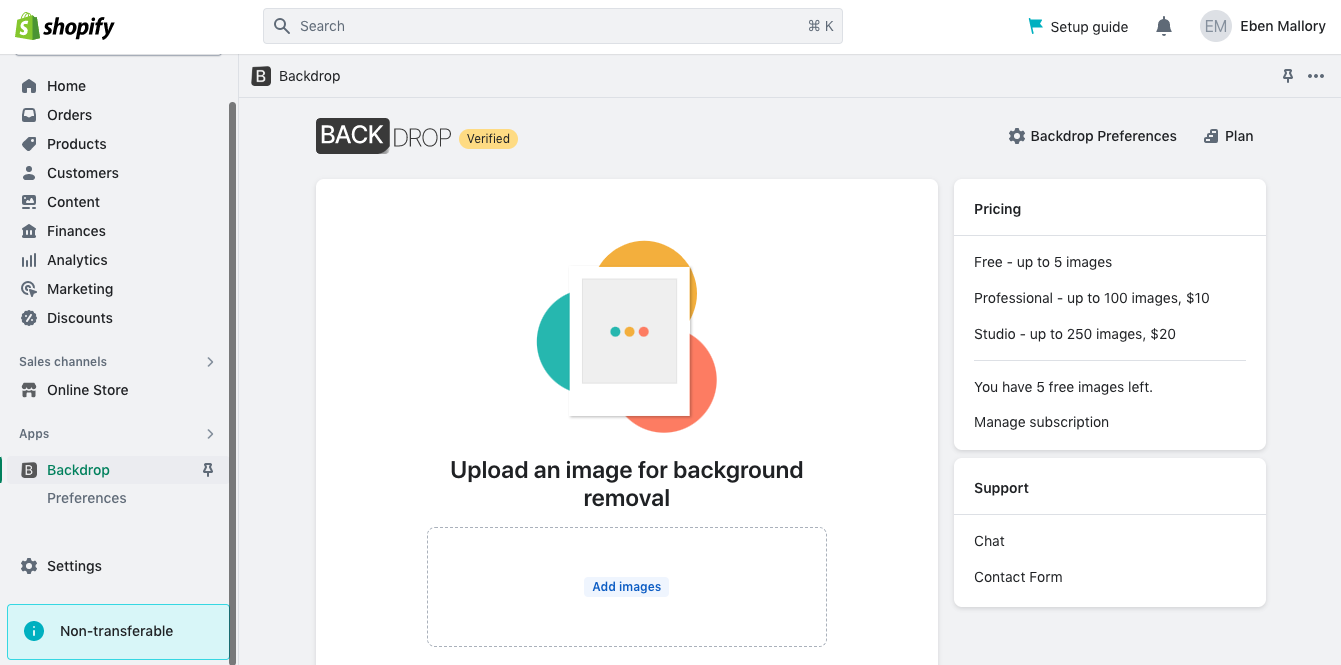
Pick an image to upload
Choose a well lit, high resolution product image with a clear object or subject you wish to isolate from it's natural background.
Click the remove background button
Let the image or batch process. The image file is also uploaded as an asset to your content folder under files.
View results
Click any thumbnail image to view it full size in a lightbox style display modal.
Set your image as a product or collection image right from the lightbox.
Be sure to set alt text for images and crop any extra space using Shopify's native tools.
Set your image as a product or collection image right from the lightbox.
Be sure to set alt text for images and crop any extra space using Shopify's native tools.